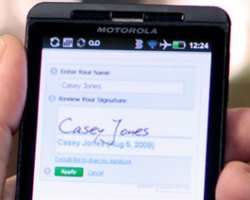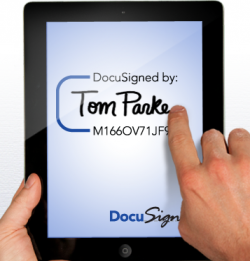At first, documents were hauled around or mailed with First Class postage. Then came 3-day delivery, then overnight, then fax then email. But documents still needed to be physically signed, notarized and sent to follow-on parties. I’ve emailed documents to Buyers in Croatia and faxed them to sellers on a cruise ship in the Caribbean. Illegible print and blotchy signatures jeopardize painstakingly negotiated sales. Now comes E-Signature and the ability to send, receive, sign and forward legal documents without the touch of human hand or pen. Here’s how -
President Bill Clinton signed ESIGN into law in June 2010.
The Electronic Signatures in Global and National Commerce Act (ESIGN, Pub.L. 106-229, 14 Stat. 464, enacted June 30, 2000, 15 U.S.C. ch.96) is a United States federal law passed by Congress to facilitate the use of electronic records and electronic signatures in interstate and foreign commerce. ESIGN ensures the validity and legal effect of contracts entered into electronically.
The ESIGN Act confirmed that electronic signatures have the same legal standing as pen-and-paper signatures, and a contract or record of transactions may not be denied legal effect or ruled unenforceable simply because it is in electronic form. Eleven years have passed since the ESIGN Act was signed into law, and numerous court cases have fully supported the legal integrity of e-signatures.
Fine enough, but
What is Electronic Signature?
Rather than mailing or delivering contracts to Buyers and Sellers, or Closing agents or Attorneys, to have them sign and forward for more signatures, with an electronic signature, you can send the documents to them via your computer and receive the signed document back in the same way. Individuals will “sign” the documents by typing their name, selecting a sample signaure provided by the software delivering the documen or by "signing" on the dotted line by "writing" on the screen of their computer with their finger or non-marking writing tool.
This eliminates the need for signers to print and actually hold the documents in their hand in order to sign them. The process can be completed much faster and from any internet capable device.
Good enough. But how am I protected?
ESIGN upholds the legality of electronically signed documents. It states that “the term electronic signature means an electronic sound, symbol or process, attached to or logically associated with a contract or other record and executed or adopted by a person with the intent to sign a record.” (How long and costly did it take for that definition to be negotiated?)
From a legal perspective, there are many different forms of electronic signatures. The term is used interchangeably to describe three very distinct means of signing a document electronically:
1. Signature Stamp (a scanned version of a signature)
2. Electronic Signature (used in the federal court system)
3. Digital Signature (encryption used to authenticate a document).
Signature Stamp
A Signature Stamp is the most recognizable of the three forms of electronic signatures in that it looks like your regular signature. The process to create such a stamp is simple; write your name on paper, scan it and save it as a.pdf file. Only thing is, the most popular ESIGN software, DocuSign, does not have an option for using a Signature Stamp.
Electronic Signature
The Electronic Signature required by the Electronic Case Filing (ECF) system is perhaps the easiest to create of the three signatures. For purposes of E-Filing documents into the ECF system, the only requirement is the placement of “/s/ [Attorney Name]” on the signature line of the document that matches the name of the attorney logged on to the ECF system. Only thing is, most of us are not registered into the ECF system so this procedure doesn't work for us.
Digital Signature
The creation of a digital signature is more complicated than a signature stamp or electronic signature. A true digital signature is actually an electronic, cryptographic-based, secure stamp of authentication. A digital signature supplies a verifiable signature that can vouch for the authenticity and integrity of a file.
Show me how it works.
If you wish to use this system, I use DocuSign. DocuSign was founded in 2003 and follows national and international security standards, including strict security policies and practices that set the standard for world-class information security.
- DocuSign has achieved ISO/IEC 27001:2005 certification as an information security management system.
- Multiple geographically dispersed SSAE 16 certified data centers provide the utmost in physical security.
- DocuSign has passed an SSAE 16 Type II audit – with no exceptions noted. These controls cover Operations and Change Management, as well as Governance, Security, and Development.
I can not tell you what any of that means. All I know is that DocuSign is easy as heck to use and that it works. Here's a short video about how easy it is. And if that's not good enough, DocuSign is the official and exclusive electronic signature system for the 1.1M members of the National Association of REALTORS®.
If you have any comments you can contact me here.
Additional Sources: